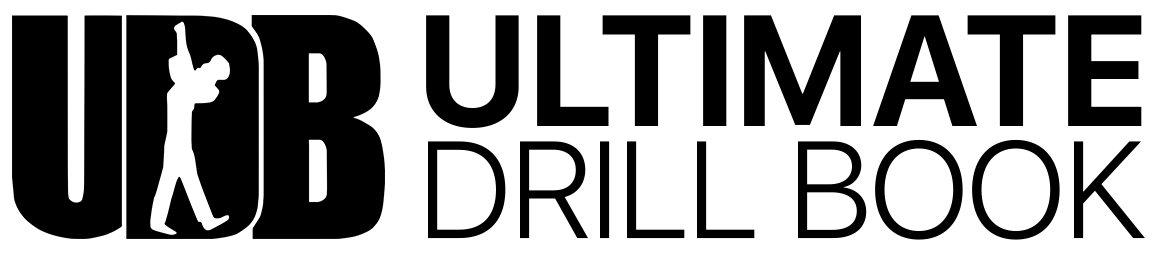Uploading / Updating a Pyware Drill to UDBapp
While in Pyware, go to File>Export File>Export UDBapp File
From here, you'll be prompted to enter your:
UDBapp Ensemble Code
UDBapp Designer Password
Once entered, click Sign In
From this window you can:
Edit/Update the Song Name
Update the Grid Terminology
Once you're done making edits, select where you want the file to go:
UDBapp Account Server (for direct cloud download from our server)
Your Computer as a .3DUDB File (to serve as a backup or to load directly to an individual device).
Uploading The Drill File
If you are Updating a file, click "Update Existing Drill" and click on the file you want to Update.
If Uploading a new file, keep the default "Upload New Drill" selected.
Click 'Upload' when you're ready. The file should be viewable on your device in a matter of seconds.
Delete the current Pyware application (this will not delete your drill files)
Windows Application Folder Location - C:\Program Files\Pyware 3D vX
Mac Application Folder Location - \Applications\Pyware 3D vX
Download the newest version for v9, 10 or 11.
Scroll the page to find v10 or v9