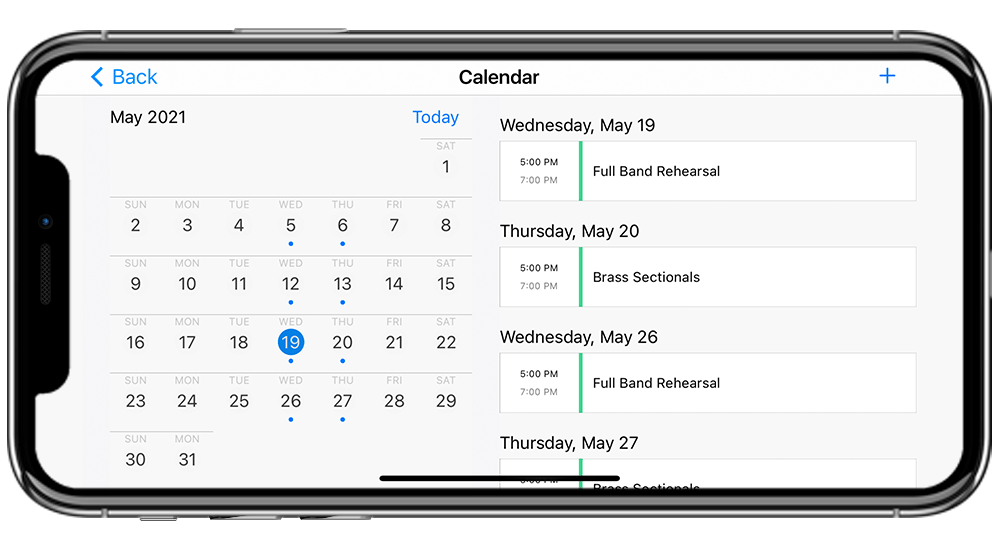
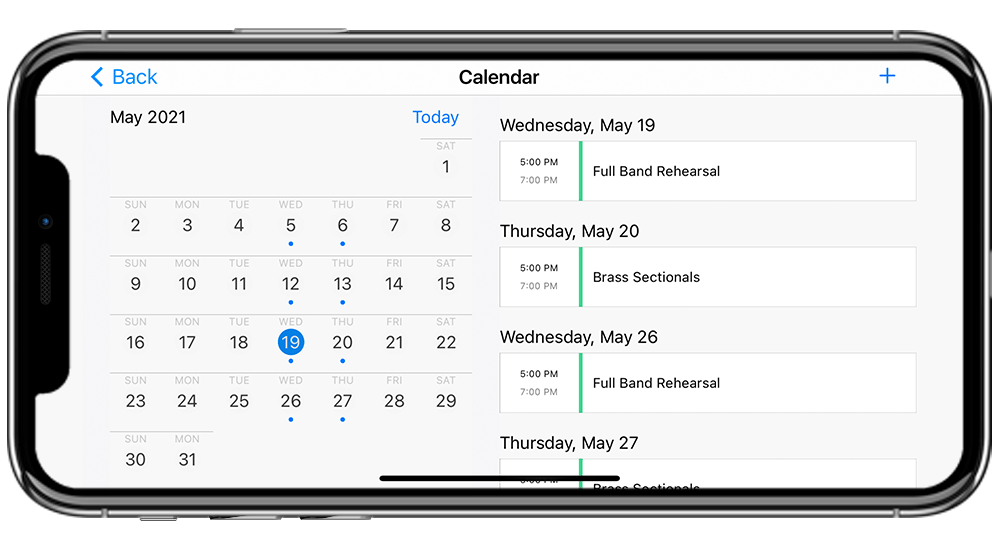
Linking your Google Calendar to UDBapp
Linking your Google Calendar to UDBapp Pro is easily done within the app. We suggest creating your calendar events within UDBapp Pro after the calendar is linked so that you can invite the specific members/sections to each event.
Linking your Google Calendar
Create a new Google Calendar that will be exclusively used for your ensembles events.
As a director, sign into UDBapp Pro and tap on Calendar from the home screen, then 'Sign-In to Google.'
Enter the credentials for the Google Calendar and accept all of the granting of permissions.
Select the calendar that you created for exclusive UDBapp Pro use.
