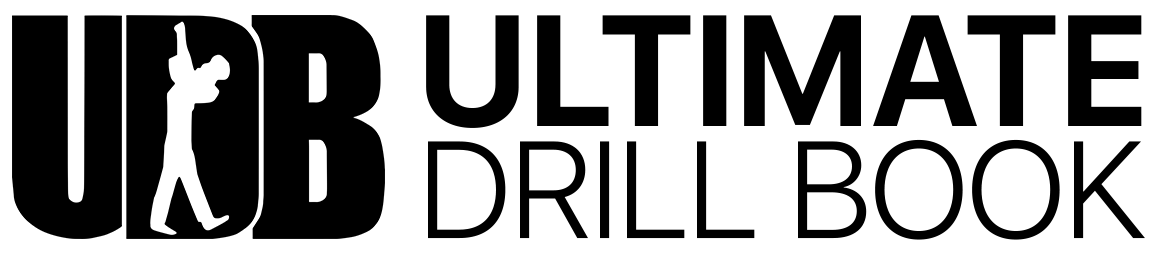How to rename a song from your account
Follow these steps when logged in as a director to rename songs from UDBapp:
- Navigate to the UDBapp Home Screen and tap 'Settings.'
- Tap 'Songs.'
- Tap on the song that you would like to edit.
- Tap the text of the 'Title' and change the name.
- Once you have renamed the song file, tap 'Save.'