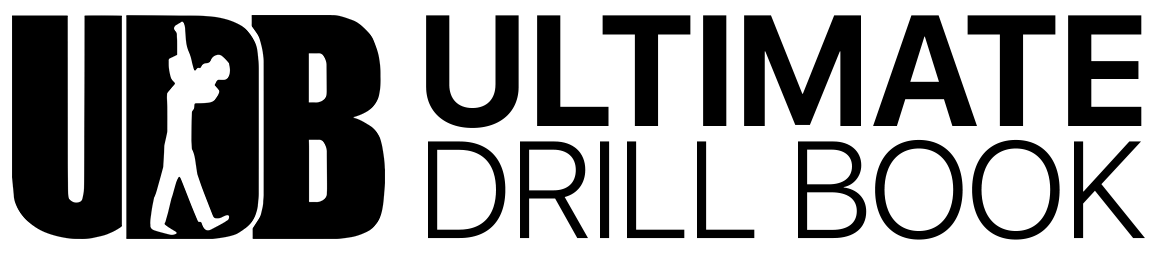Adding a Google Calendar Account to UDBapp
From a Director’s Account that does not have a calendar currently synced with UDBapp:
1) Navigate to the Home Screen.
2) Tap ‘Calendar.’
3) Tap ‘Sign-in to Google’ and Tap ‘Continue.’
4) Login using the Google credentials for your organization calendar.
5) Choose the calendar you’d like to sync and click ‘Continue.’
Disconnecting a Google Calendar from UDBapp
From a Director’s Account:
1) Navigate to the Home Screen.
2) Tap ‘Settings’ and ‘Calendar.’
3) Tap ‘Disconnect Account.’
4) Tap ‘Disconnect and Delete All Events.’
5) Confirm by clicking ‘Yes, disconnect and delete all events.”’