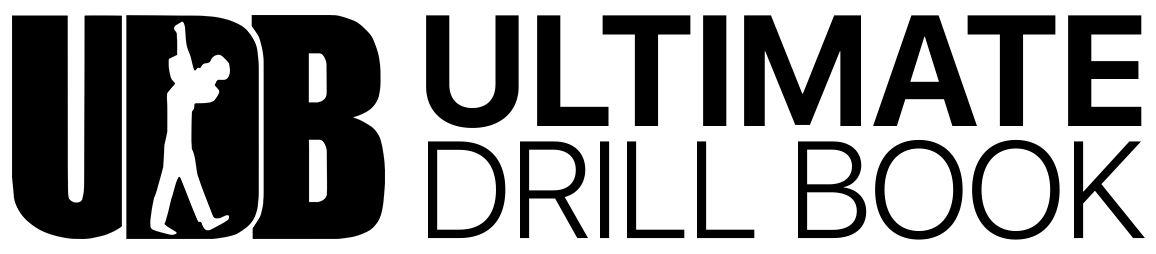Info Button/Global Notes
When you tap that 'i' button on the Menu Bar (Right Side), you are brought into the global notes of the drill. These notes come directly from the drill designer and are attached to each page.
You’ll notice that the Info Bar stays at the top for reference, and you can move through the drill like normal. You can even play the music if you’d like.
Personal Notes
You also have a place to take personal notes inside of UDBapp which are attached to each individual users account.
If you tap the Notes Icon above the '+' button, you are given a blank canvas for your notes.
You're able to draw things, type text, draw freehand text, insert pictures, and more.
You can toggle back to Global Notes by tapping that button again.
To get back to the drill, tap the button in the bottom right corner.