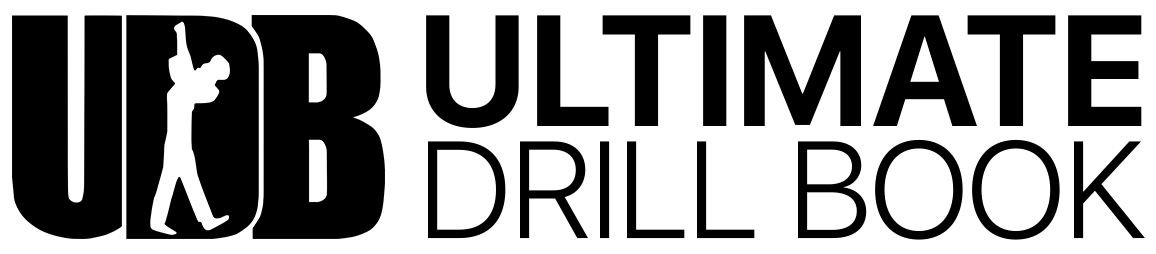Smart Access (Offline Mode)
Smart Access allows directors to restrict access to UDBapp to selected users that are connected to the internet. By toggling this feature on, you can limit students from accessing their drill unless they turn off cell service/data.
As a Director,
Go to the UDBap Home Screen and tap 'Settings.'
Tap 'Smart Access.'
Tap 'Invitees'
From this screen, you can select the entire ensemble, members with specific roles, sections, or specific members. Tap to checkmark which groups/individuals you want Smart Access enabled for.
Once the members have been selected, tap 'Done' at the top right.
Then toggle on "Offline Mode" so that it is Green to enable it